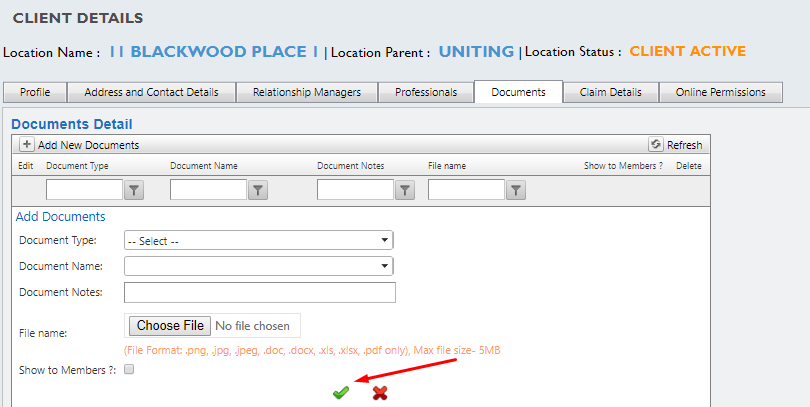To upload a document against a location please follow the below steps.
1. Access the Locations profile. If you are not sure how to do this please visit: How to search and edit a Locations profile

2. Select the Documents Tab
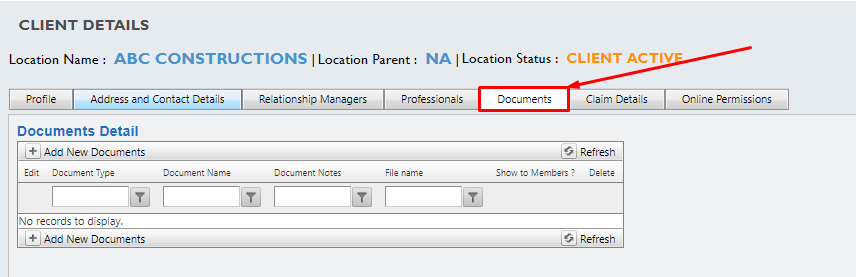
3. Select Add New documents

4. Select the Document Type, Name from the Dropdown lists
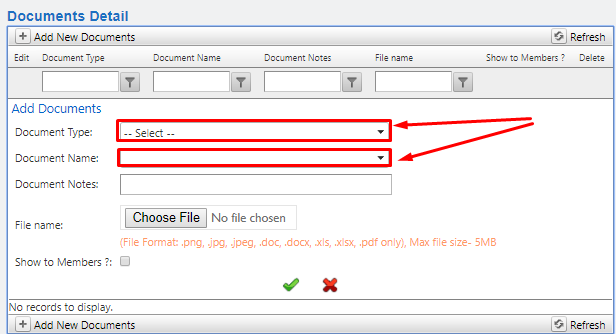
5. Enter document notes and select choose file from your computers file explorer
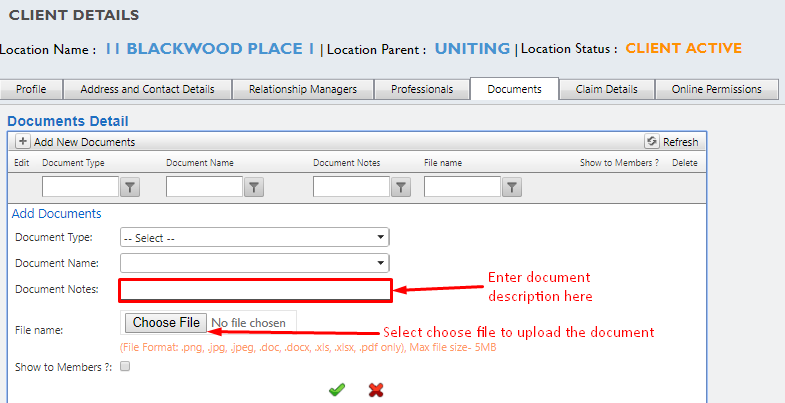
6. If you are wanting the document to be visible to Members via the App & Portal you need to tick the Show to Members box
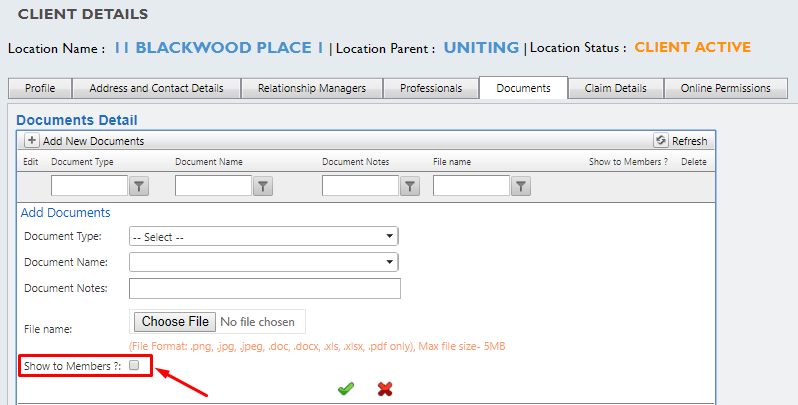
7. Lastly, press the green tick to save the documents