This usually happens when you create a new client and the status of that client is not Active.
This issue can be resolved from the Client details page of Staff Portal.
Please follow the below steps to access client profiles.
1. Select Clients.

2. Search for the client name

3. Select the client from the list

4. Adjust the Status field.
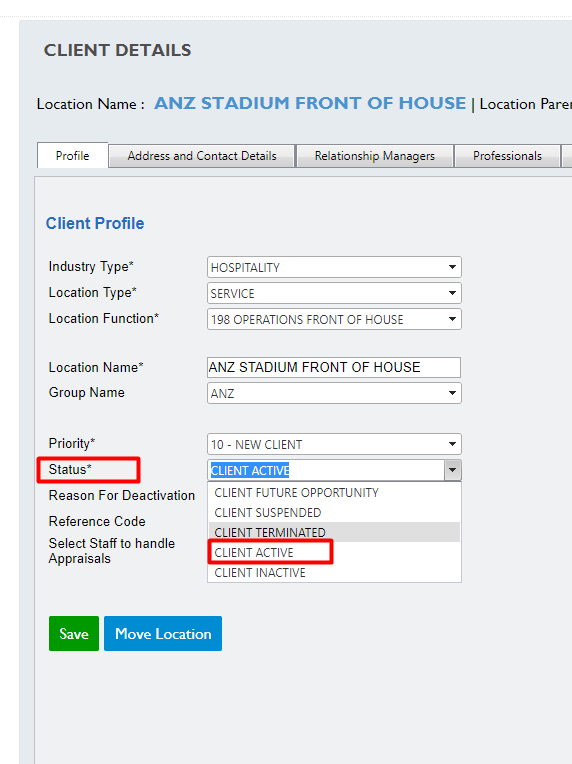
5. Click Save

