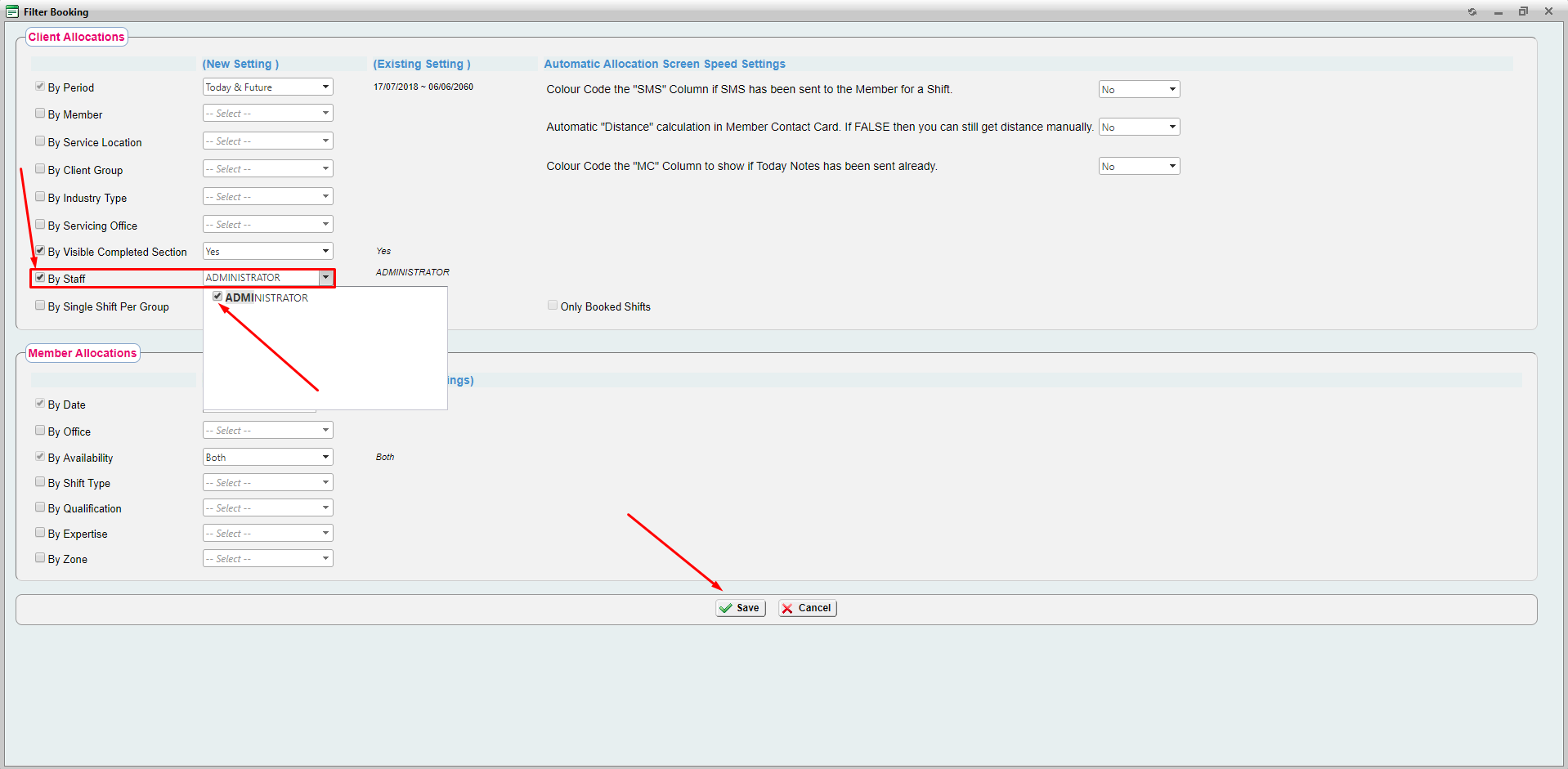As part of the enterprise version you are now able to filter your allocations screen "By Staff". This setting allows any user to filter and display shifts within the allocations screen that have been created by selected internal staff.
Why is this helpful?
It allows any internal users to personalise their screen to show only the shifts that are applicable to their team/personal work load.
How do I Filter the allocations screen by Staff?
1. Select Filter found within the allocations task bar.
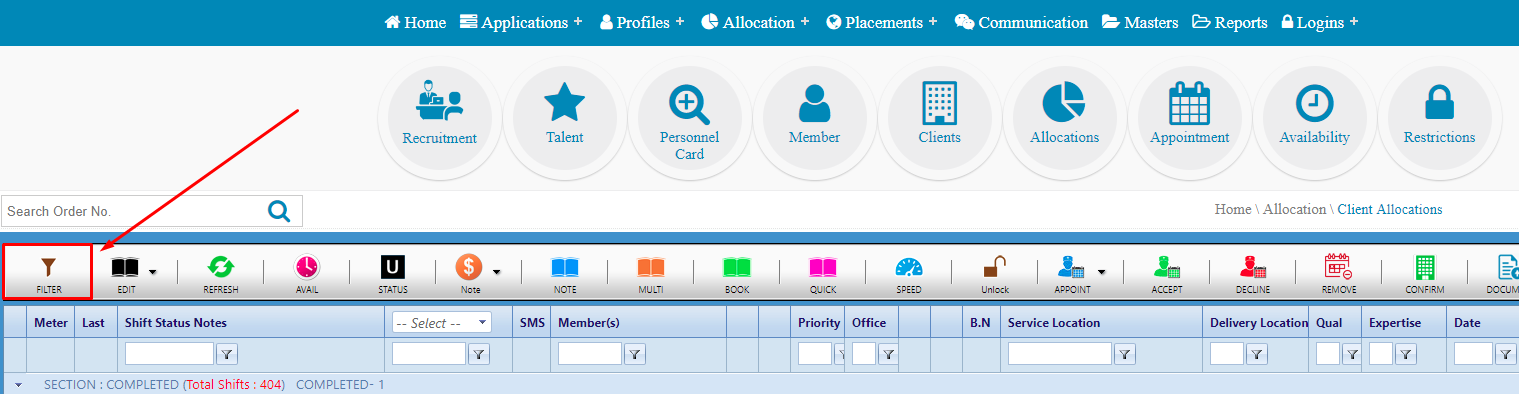
2. Select the "By Staff" tick box this will activated the drop down menu
3. Within the drop down menu select the staff name(s) you wish as a filter.
4. Select Save, this will load the applicable shifts on the allocation screen.