First Step - Create the industry type
1. Login into the Web portal and select Masters from the main drop down menu.
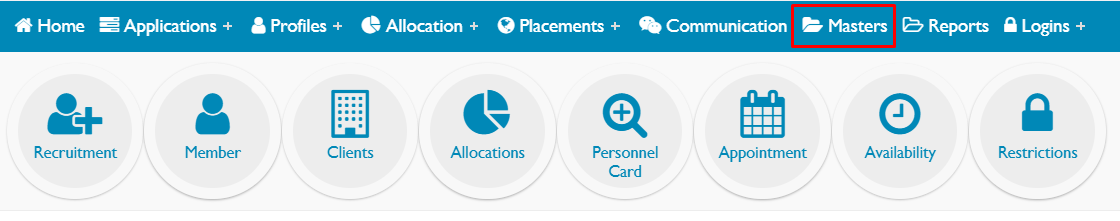
2. Select the Client Master Tab found in the Master Menu.
3. Select Industry Types within the Client Master
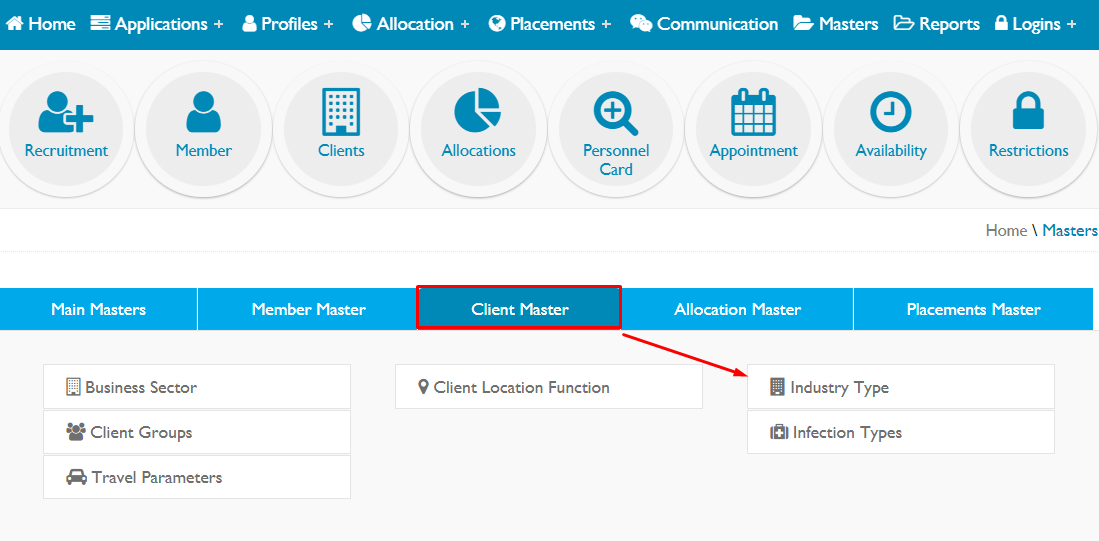
4. To create a new Industry Type select the + next to "Add new Industry Type"
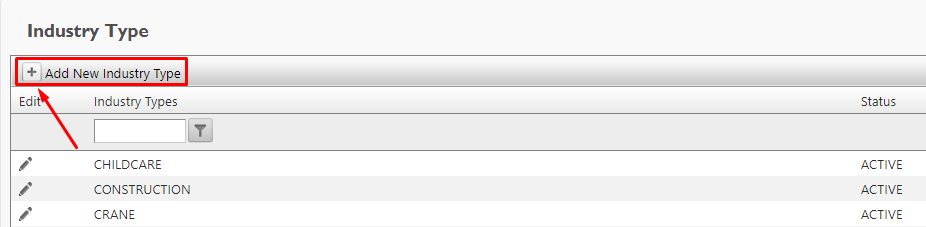
Second Step - Create the Sub-Industry
Within the finance portal
1. Select Masters from the top drop down menu.
2. Scroll down to obligations and across to Sub Industry Category / Workcover Levy
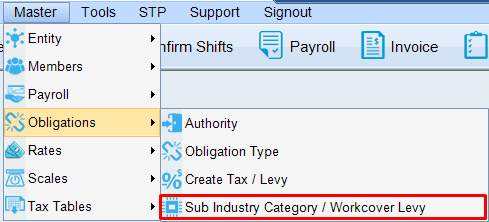
3. Enter in the State, Parent Industry Sub Industry Code and Sub Industry Name.
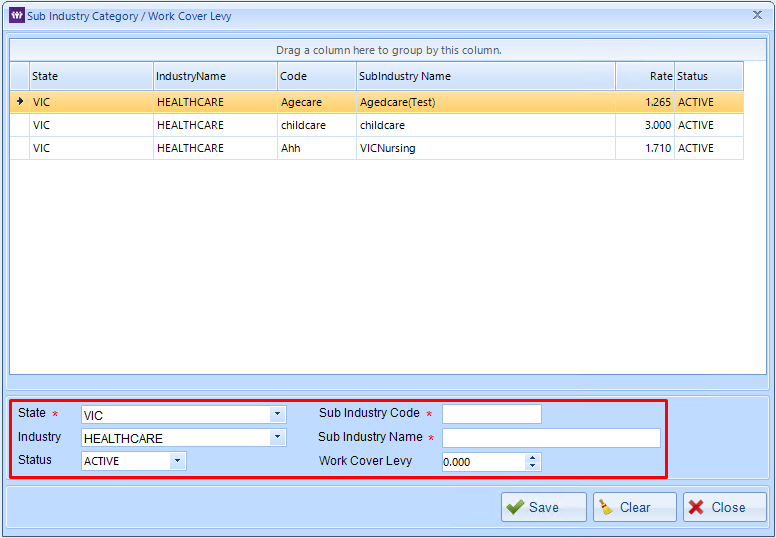
You can also choose to enter in the work cover levy.
(Please note: We need to create a flat rate obligation scale for the sub industry you create. Please notify us once this step is complete)
If you wish to Edit a previous sub industry entry please select the Sub Industry from the list and the fields will populate below for you to edit.
4. Select Save once you have entered or updated the detail.
