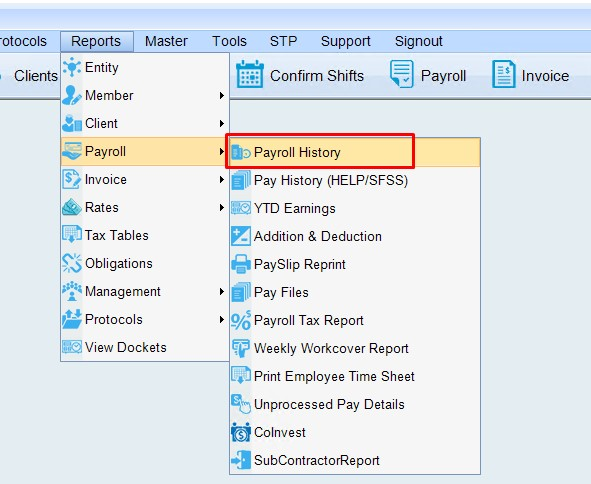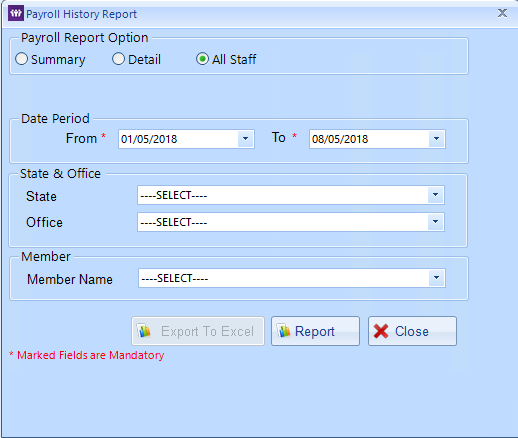Within the finance portal you are able to run a report to find the Total Hours Worked by a member within a specific time frame.
To run this report please follow the below steps.
- Log into the finance portal
- Select Reports in the top bar menu
- Scroll down to Payroll
- Select Payroll History
- Select the Date period and required fields you wish to apply.