To quickly create a new member without going through the application process please follow the below steps:
1. Hover over Profiles > Members > Create New Member.

You will be directed to the Create New Member screen.
2. Complete the form with the Members details, ensuring all mandatory fields marked with * are entered.

3. Once all mandatory data is entered select the Save button to complete the creation of the Member.

If there are any mandatory fields missing the screen will reload with the information that has been missed.

(Optional) If you have a current member that has similar details to another profile in the system you can choose to select a profile to pre-fill fields to speed up the entry of adding a Member.
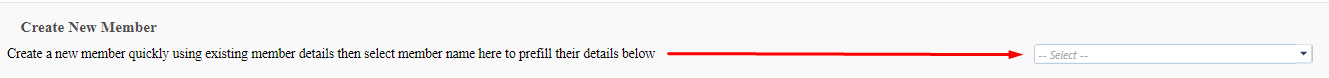
It is important to note: It is recommended to only use this Create a Member feature if you are wanting to create a Member quickly or if you have all the necessary information and would like to bypass the application process. The applicant portal is designed to be fast and efficient to minimise the workload for internal staff and easily obtain all required details and documents securely.
