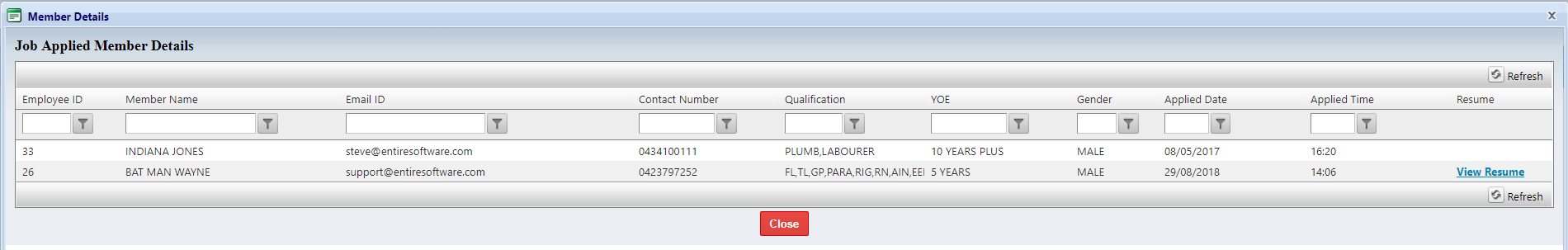Once the Job Placement has been created and confirmed in they system you can view any Members that have applied by going to Job Search.
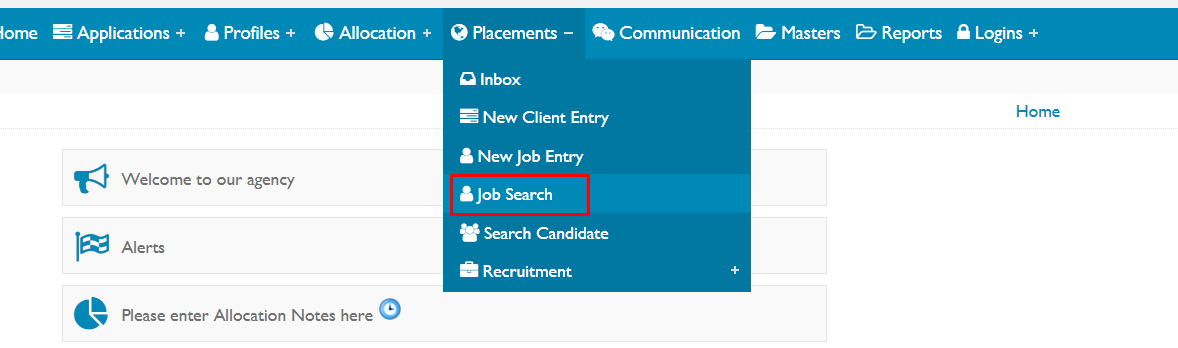
Within the Job Search you have the option to apply data in the fields in the top section to Search and filter your results.
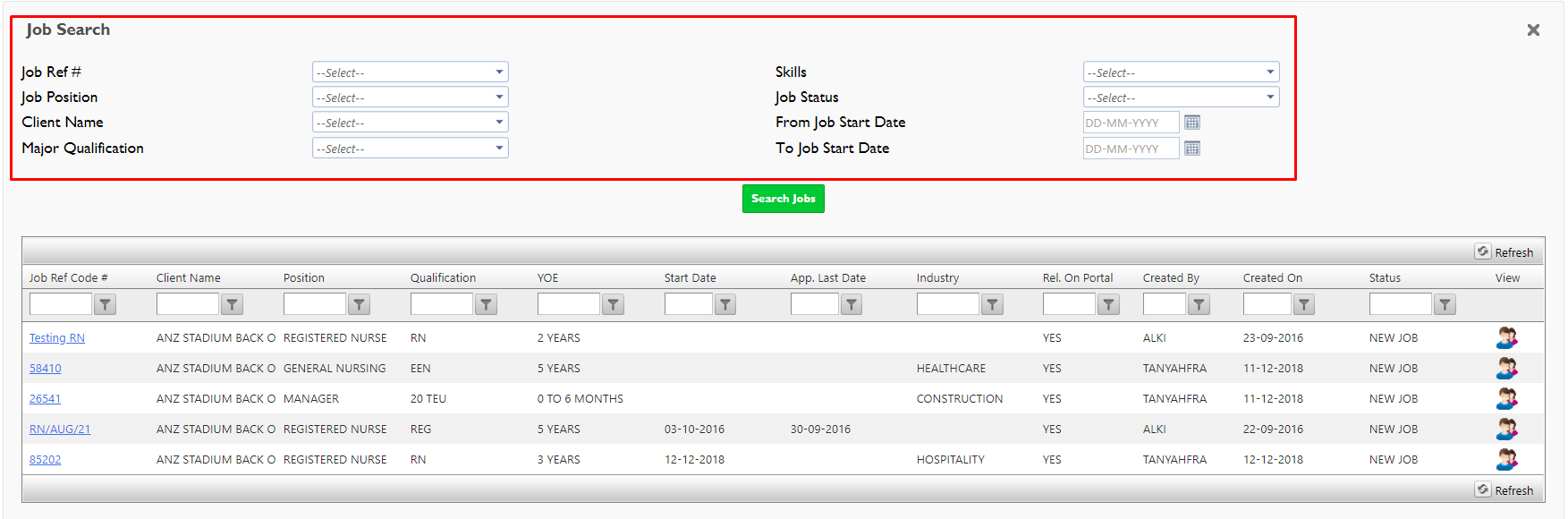
To view the members who have applied for a Placement select the icon in the far right column.
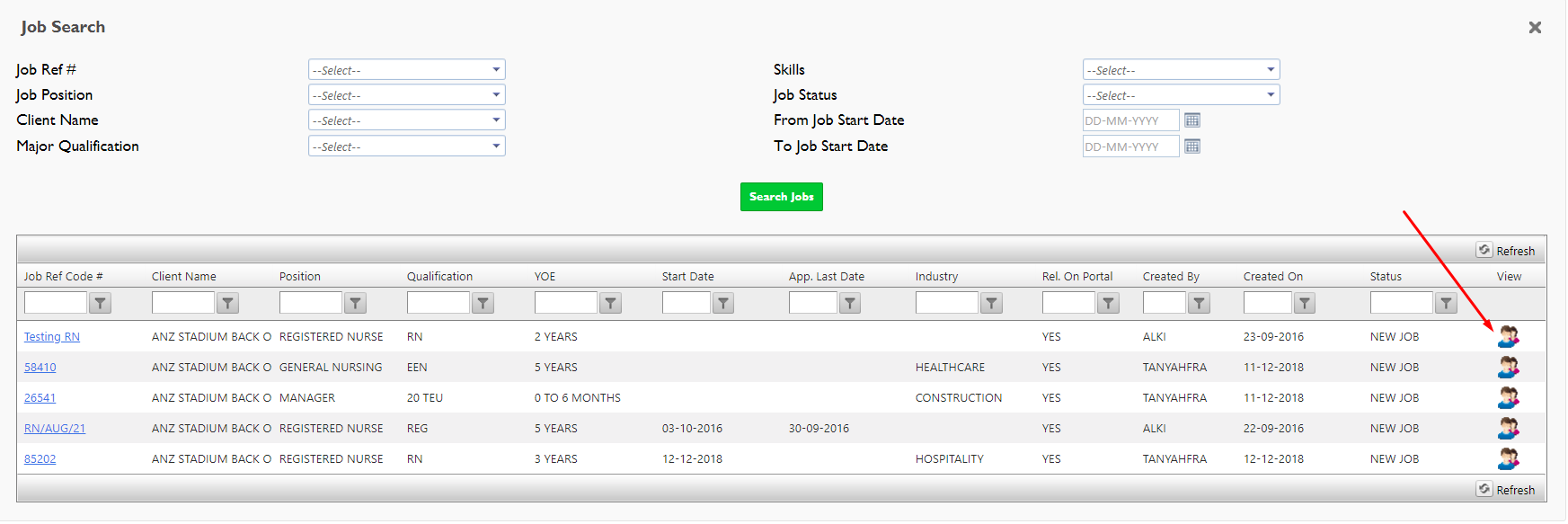
A new screen will load with all Members that have applied for the Role, if the Member has a Resume loaded within their file you are able to select the View Resume to download a copy to review.