The Heath Purchasing Victoria (HPV) report can be found within the Finance portal. To learn how to run this report please follow the below steps.
1. Select Reports from the Drop down menu
2. Scroll mouse down to Management and across to HPV.

3. Enter in the mandatory fields marked with an * and any optional fields you wish.

4. Select Export to Excel or Generate Report.
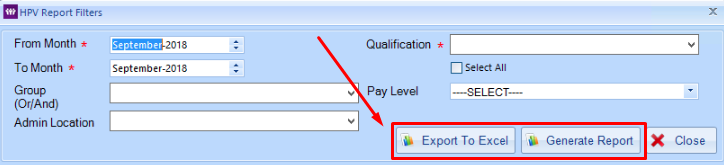
Note: Export to Excel will download an Excel file that can be adjusted if required.
